APPS: Discount
To add this feature to your app go to step "Features" and click on the icon "Discount":

Once added, you must name this new app section
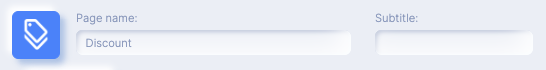
Settings
You would then find 2 tabs Discount and Design
Discount
Image:you can add an image illustrating the discount code
Miniature:allows you to add a "icon" next to the name of the discount coupon.
Title:for example, "10% discount", which is brief and simple.
Description:for example: “10% discount on first purchase
Conditions:for example: "Available for first purchase over $20"
Use only once? :Check this box if you want the discount to be available to the customer only once. The application would appear in the application and the customer should press it to use the discount.
End or unlimited date:choose whether you want your discount to have an expiration date or if you want it to be unlimited and stop it whenever you want.
Design
After you have created some coupons, you can also change the page design between the different page designs that were available in this section.
Once you're done, you can review and edit all the discounts at the bottom of the tab."Discount"
Popular Articles
How to build an App for a Restaurant
Text Enter First Steps Once inside the platform, from the main dashboard you will find a series of icons on the left hand side menu. Just click on 'Apps'. Then click on 'Create App' and give it a name. Then you'll get to a screen where you choose the ...APPS: Radio
The function of Radio allows the addition of radio broadcast within its application. In addition to this function To add this function to your application go to step "Functions" and click on the icon "Radio": Once added you must name this new ...APPS: Webhooks
The advanced Webhooks feature lets you connect certain events that occur in your App by sending them to a URL called Webhook. You can use a free Webhooks service as Zapier to create automations that can help you with your App business. For example, ...Audio & Music
To add this feature to your app go to the step "Features" and click on the icon "Audio": Then give a name to this new app section. Then click on the + icon to add a new Playlist Then place a title and image on the Playlist and click OK to save your ...APPS: Contact
This feature allows you to create a contact page for your business. Add important data such as Address, Phone Number and Email. To add this function to your application go to the "FEATURES" step and click on the "Contact" icon: Settings. Within ...
Related Articles
APPS: Reviews
With this functionality, you could send automatic notifications or emails when a specific event occurs (purchase, order, download), then customers can add good reviews of Facebook. In addition to this function To add this function to your application ...APPS: My Account
This function is really important as it allows you to gather information on users of your application and is linked to the operation of other functions such as: Reservations Classified Ads Club card Shop Contest Discount Messages App Job Offers ...APPS: Shop / Delivery
This feature allows you to create a complete online store for your Shopping App or a Restaurant Food Order System. In addition to this function To add this function to your application go to the "FUNCTIONS" step and click on the "Shop/Delivery" icon. ...APPS: Shopify
Shopify's function allows you to add your URL from your cart.Shopify Commercewhich would open in the application or browser of the device, according to your preferences. In addition to this function To add this function to your application go to step ...APPS: Webhooks
The advanced Webhooks feature lets you connect certain events that occur in your App by sending them to a URL called Webhook. You can use a free Webhooks service as Zapier to create automations that can help you with your App business. For example, ...